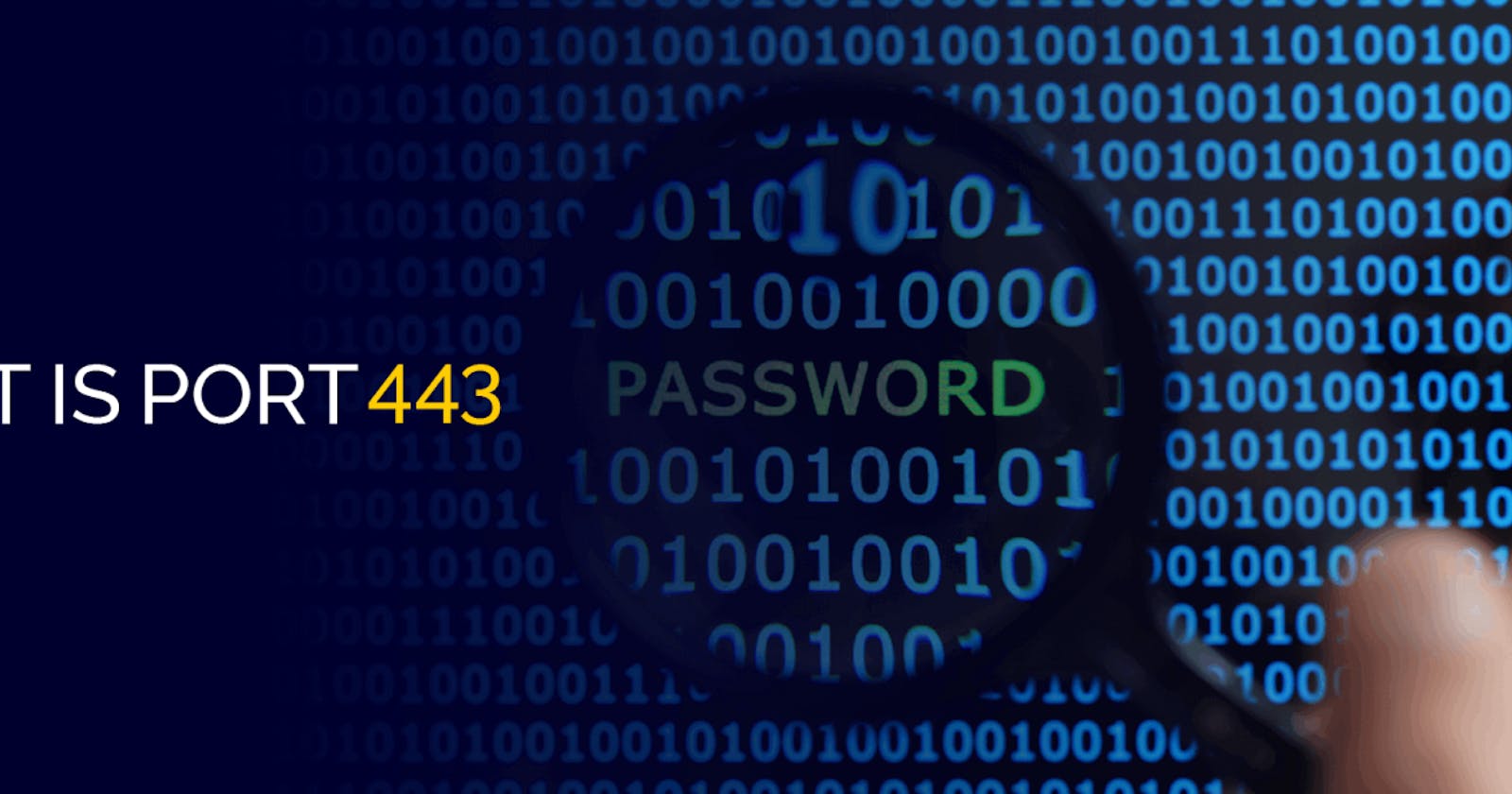Table of contents
- What is Port 443?
- The Importance of Port 443 for Web Security
- How Port 443 Works
- Identifying Secure Websites
- Conclusion
- Frequently Asked Questions
- What happens if I visit a website that doesn't use Port 443?
- Is Port 443 only used for HTTPS?
- Can I change the port number for HTTPS?
- Is Port 443 completely secure?
- Can I use HTTPS without Port 443?
- What are some common attacks that Port 443 helps prevent?
- Port 80 and Port 443: Which One Should You Use for Your Website?
In the vast expanse of the internet, where data flows like a digital river, security is paramount. One crucial aspect of this security lies in the realm of ports, those virtual gateways that facilitate communication between your computer and servers around the world. Among these ports, one stands out for its significance in ensuring secure web browsing: Port 443.
What is Port 443?
Let's begin by demystifying the concept of a port. In simple terms, a port is a virtual communication channel that allows data to flow between your device and other devices or servers on the internet. Just like how physical ports in a city enable the movement of goods and people, digital ports serve as pathways for data transfer.
Port 443 is a specific port designated for secure communication over the internet using the HTTPS (Hypertext Transfer Protocol Secure) protocol. This protocol encrypts the data transmitted between your device and the web server, ensuring that your sensitive information, such as login credentials, credit card details, and personal data, remains protected from prying eyes.
The Importance of Port 443 for Web Security
In today's digital age, where cyberattacks and data breaches are becoming increasingly prevalent, the importance of Port 443 cannot be overstated. Here are some key reasons why this port is critical for web security:
1. Encryption and Data Protection
When you visit a website using HTTPS (which utilizes Port 443), the data transmitted between your device and the web server is encrypted. This encryption makes it nearly impossible for cybercriminals or eavesdroppers to intercept and read your sensitive information, such as passwords, credit card numbers, and personal details.
2. Identity Verification
In addition to encrypting data, HTTPS also verifies the identity of the website you're visiting. This process, known as SSL/TLS (Secure Sockets Layer/Transport Layer Security) authentication, ensures that you're connecting to the legitimate website you intended to visit and not a malicious impersonator trying to steal your information.
3. Protection Against Man-in-the-Middle Attacks
Man-in-the-middle (MITM) attacks occur when a malicious entity intercepts and potentially alters the communication between your device and a website. By using HTTPS and Port 443, the encrypted connection makes it extremely difficult for attackers to carry out successful MITM attacks, as they cannot decipher the encrypted data.
How Port 443 Works
To understand how Port 443 works, let's take a closer look at the HTTPS protocol:
When you enter a website address that begins with "https://" in your browser, your device initiates a secure connection with the web server using Port 443.
Your device and the web server perform a "handshake" process, during which they establish a secure, encrypted connection using SSL/TLS protocols.
Once the secure connection is established, all data transmitted between your device and the web server is encrypted, ensuring that sensitive information remains confidential.
The website's SSL/TLS certificate is verified to ensure that you're connecting to the legitimate website and not a malicious impersonator.
If the certificate is valid and the connection is secure, your browser will display a padlock icon or a similar indicator, signifying that the connection is encrypted and secure.
Identifying Secure Websites
To ensure that you're browsing securely, it's essential to identify websites that use HTTPS and Port 443. Here are a few ways to recognize secure websites:
Check the URL: Look for the "https://" prefix in the website address bar. The "s" stands for "secure" and indicates that the connection is encrypted.
Look for the Padlock Icon: Most modern browsers display a padlock icon or a similar indicator in the address bar when the connection is secure.
Check the SSL/TLS Certificate: You can usually click on the padlock icon or the website address to view the website's SSL/TLS certificate details, which should match the website you're visiting.
Conclusion
In the ever-evolving landscape of cybersecurity, Port 443 stands as a crucial line of defense, ensuring that your online activities and sensitive information remain protected from prying eyes. By understanding the importance of this port and the HTTPS protocol, you can navigate the digital world with greater confidence, knowing that your data is encrypted and your connections are secure. Remember, a little bit of knowledge goes a long way in safeguarding your online privacy and security.
Frequently Asked Questions
What happens if I visit a website that doesn't use Port 443?
If a website doesn't use HTTPS and Port 443, the connection between your device and the web server is not encrypted. This means that any data transmitted, including login credentials, credit card information, and personal details, could potentially be intercepted by cybercriminals or eavesdroppers.
Is Port 443 only used for HTTPS?
While Port 443 is primarily associated with HTTPS, it can also be used for other secure protocols, such as FTPS (File Transfer Protocol Secure) and SMTPS (Simple Mail Transfer Protocol Secure). However, HTTPS remains the most common and widely used protocol utilizing Port 443.
Can I change the port number for HTTPS?
Yes, it is possible to change the port number for HTTPS, but it is not recommended. Port 443 is the standard and widely recognized port for secure web communication, and using a different port may cause compatibility issues or raise security concerns.
Is Port 443 completely secure?
While Port 443 and HTTPS provide a high level of security, no system is 100% secure. Vulnerabilities in web server software, outdated encryption protocols, or weak SSL/TLS configurations can potentially compromise the security of the connection. It's essential to keep software up-to-date and follow best security practices.
Can I use HTTPS without Port 443?
Yes, it is possible to use HTTPS without Port 443, but it is not recommended. While HTTPS can technically run on other port numbers, using the standard Port 443 ensures compatibility and reduces potential security risks associated with non-standard port configurations.
What are some common attacks that Port 443 helps prevent?
Port 443 and the HTTPS protocol help prevent various types of attacks, including man-in-the-middle attacks, eavesdropping, and data interception. By encrypting the communication and verifying the website's identity, HTTPS and Port 443 make it significantly more difficult for attackers to intercept and read sensitive information.
Port 80 and Port 443: Which One Should You Use for Your Website?
It is recommended to use both Port 80 and Port 443 for your website. Port 80 should be used for initial HTTP connections, which can then be redirected to Port 443 for secure HTTPS connections when sensitive information needs to be transmitted or when enhanced security is required. Using Port 443 with SSL/TLS encryption ensures that your users' data remains protected and confidential, providing a secure browsing experience.